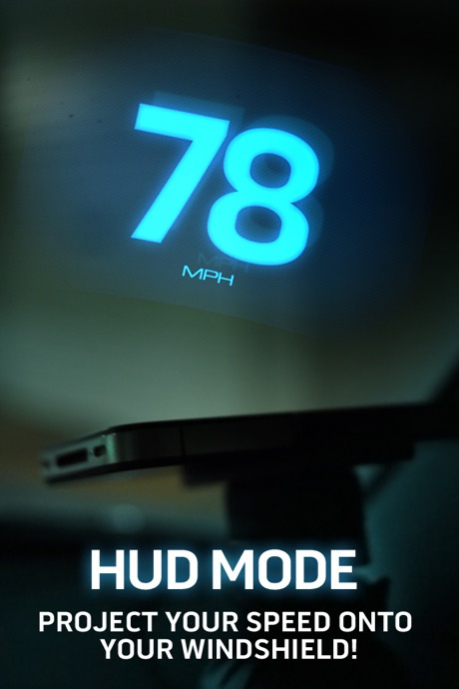Speedometer + HUD (Digital Speedo + Heads-Up-Display) 2.0.3
Free Version
Publisher Description
An easy-to-read and fully featured digital speedometer and heads-up-display. Track your speed, in MPH or KPH, as you drive. At night, enable HUD mode to project your speed onto the windshield. Accurate readouts, easy to use, and beautifully designed. Did we mention it’s FREE (For a limited time only!)
Features:
★ Bright, easy to read display.
★ Select from KPH / MPH.
★ HUD mode - project your speed onto the windshield as you drive with this heads-up display! (Best results at night).
★ Speed warning. The app will notify you if you go over your chosen speed.
★ Minimal interface. It's pretty darned Zen.
★ Sneak preview of Zilla, the ultimate car app. Open the battery compartment to find out more ;)
Notes:
• Accuracy depends on availability of GPS reception.
★★★★★
If you find this app useful, check out Zilla, our digital dashboard app. Plot the performance of your drive in real time, track G-forces, weight transfer, speed, acceleration and braking across a series of supercar-inspired graphs & gauges.
Mar 7, 2012
Version 2.0.3
Tweaked sharing notification to provide a better user experience.
About Speedometer + HUD (Digital Speedo + Heads-Up-Display)
Speedometer + HUD (Digital Speedo + Heads-Up-Display) is a free app for iOS published in the Recreation list of apps, part of Home & Hobby.
The company that develops Speedometer + HUD (Digital Speedo + Heads-Up-Display) is Bonobo. The latest version released by its developer is 2.0.3.
To install Speedometer + HUD (Digital Speedo + Heads-Up-Display) on your iOS device, just click the green Continue To App button above to start the installation process. The app is listed on our website since 2012-03-07 and was downloaded 2 times. We have already checked if the download link is safe, however for your own protection we recommend that you scan the downloaded app with your antivirus. Your antivirus may detect the Speedometer + HUD (Digital Speedo + Heads-Up-Display) as malware if the download link is broken.
How to install Speedometer + HUD (Digital Speedo + Heads-Up-Display) on your iOS device:
- Click on the Continue To App button on our website. This will redirect you to the App Store.
- Once the Speedometer + HUD (Digital Speedo + Heads-Up-Display) is shown in the iTunes listing of your iOS device, you can start its download and installation. Tap on the GET button to the right of the app to start downloading it.
- If you are not logged-in the iOS appstore app, you'll be prompted for your your Apple ID and/or password.
- After Speedometer + HUD (Digital Speedo + Heads-Up-Display) is downloaded, you'll see an INSTALL button to the right. Tap on it to start the actual installation of the iOS app.
- Once installation is finished you can tap on the OPEN button to start it. Its icon will also be added to your device home screen.